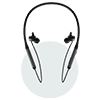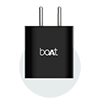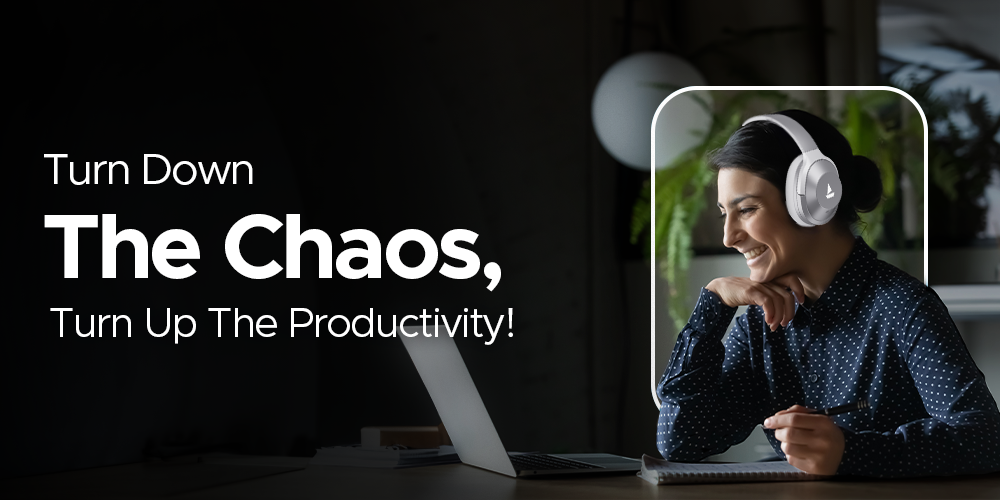‘Don’t just wear a smartwatch – own it.’
This is one of the mantras that we swear by, boAtheads! Which is why we never shy away from boosting our smartwatches with features that enable you to flaunt your style, your way. How? The power of unprecedented personalization, delivered via our exclusive Watch Face Studio!
Yes, if you want to customize your boAt smartwatch with your own watch faces, you can now use the Watch Face Studio feature that is available on Crest+ OS smartwatches supported via boAt Crest App. After all, the biggest X-factor of stylish watches for men and stylish watches for women is how they let you take personalisation to the next level.
With boAt’s Watch Face Studio, you can create your own watch face from scratch by selecting an image of your choice, time in analogue or digital style, the perfect colour to match your wardrobe or personality, fonts that catch the eye, and the features you would like to display as per your priority. What’s more, you can also choose from some stunning premade watch faces! All you need to do is launch the boAt Crest app on your smartphone, go to the Watch Face Studio feature, and let your imagination run wild! Here’s a quick video explainer: