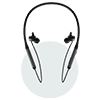How to Disable a boAt Tag
This article is related to the boAt Tag and Google's Find Hub app.
The boAt Tag can be disabled to stop it from sharing its location. It will no longer report to Google's Find Hub network and the owner can no longer get updates on its location.
If you receive a message on your Android device that a boAt Tag has been detected near you and you are not familiar with this device, you can make the boAt Tag ring through the system notification that you have received. After locating the item, use the steps described below to disable it. The owner will no longer receive updates on the location of this boAt Tag and it will no longer trigger unknown tracker alerts.
By pressing and holding the button:
- Locate the button near the centre of the boAt Tag.
- Press and hold the button for about 15 seconds and it will beep in 1-second intervals.
- Release the button and the boAt Tag will be disabled.
How to Re-enable a boAt Tag
- Short press the button on your boAt Tag to re-enable it.
- When the boAt Tag is re-enabled, you will hear two consecutive beeps confirming the reactivation and it will automatically reconnect to your device.